Welcome to the ultimate guide on mastering M3U link streaming. Whether a seasoned tech enthusiast or a curious beginner, understanding the nuances of M3U link streaming is crucial for enhancing your IPTV Sports experience. In today’s digital age, accessing diverse content seamlessly should be a straightforward process. However, pesky errors can sometimes mar your viewing pleasure. This guide aims to equip you with everything necessary to enjoy a flawless streaming journey.
Buy 1 Year IPTV Subscription and Enjoy Unlimited Content
Understanding M3U Links: The Basics
M3U files, at their core, are simple text files containing URLs that direct media players to audio, video, or IPTV streams. They are commonly used because of their simplicity and ease of customization. Understanding the basics of these files can empower users to make the most out of their IPTV Sports experiences.
What is an M3U File?
Technically speaking, an M3U file is a playlist file that clearly outlines a path for media players to follow. This can include hotspot links to audio tracks, videos, or live streams. Often associated with media players such as VLC, they can be utilized for organizing media for playback over a network.
How M3U Files Work
When you open an M3U file in a compatible media player, it reads through the list of file paths or URLs specified within. This can be likened to handing a roadmap to a traveler; the player then navigates through these paths to successfully stream the content. The list might be concise or filled with several entries, depending on user preferences.
Benefits of Using M3U Files
- Simple format and easy creation.
- Highly customizable for personalized streaming.
- Compatible with many popular media players.
- Seamless organization of multiple streams.
Common Challenges with M3U Link Streaming
While M3U streaming offers a plethora of benefits, it’s not without its challenges. Users often face issues that hinder their viewing experience. Here, we discuss the most common problems and provide insights on troubleshooting these effectively.
Error Messages and What They Mean
It’s not uncommon to encounter error messages such as “unable to play media” or “file not found.” These issues typically arise from incorrect path entries or network connectivity problems. Understanding these messages is the first step towards effective problem-solving.
Troubleshooting Common Errors
Encountered an error? Start by checking the accuracy of your M3U file entries. Ensure URLs are up-to-date and correctly formatted. If network issues prevail, resetting your connection might be the answer. Always verify the capabilities of your media player as well, as mismatched configurations can thwart playback efforts.
Buffering: Causes and Solutions
Buffering is a notorious problem that can interrupt your streaming session. Typically caused by slow internet speeds or server-side issues, it can leave users irritated. Prioritizing a stable internet connection, reducing load on the network, and checking your streaming service’s server status can mitigate these risks.
Practical Tips for Reducing Buffering
- Use a wired connection instead of Wi-Fi for better stability.
- Close unused applications to free up bandwidth.
- Check your internet speed, and consider upgrading if needed.
- Ensure your IP server is functioning optimally.
Maximizing Your IPTV Sports Experience
The real strength of using M3U links lies in their application within IPTV platforms. Specifically, IPTVSports stands out as a premier choice due to its diverse offerings and committed infrastructure. Embracing the right streaming strategies enhances not only quality but satisfaction.
Why IPTV Sports is Your Best Bet
When choosing an IPTV subscription, value for money is crucial. IPTV Sports provides an extensive array of live sports channels, ensuring fans never miss out on their favorite matches. With highly competitive pricing, it is regarded by many as the best and reliable service globally.
How to Get Started with IPTV Sports
Starting with IPTVSports is as easy as can be. Begin by subscribing through their simple online platform. Once subscribed, you’ll gain access to M3U links corresponding to various channels, ready to be imported into your preferred media player. Seek assistance anytime through their customer support if needed.
Setting Up Your M3U Links
After acquiring your IPTV Sports subscription, download the M3U playlist from their website. Load the file into your media player, and you should instantly access an array of sports channels, bringing the excitement right to your screen!
The Competitive Edge: Cheap IPTV for Sports
With rising subscription costs across various media platforms, finding a budget-friendly streaming solution is essential. IPTV Sports, as a ‘cheap IPTV for sports,’ offers a perfect balance of affordability without compromising on content quality.
The Value Proposition of IPTV Sports
IPTV Sports distinguishes itself by offering premium sports streaming at a fraction of the cost. By eliminating unnecessary frills and focusing on delivering high-quality streams, it allows sports enthusiasts to enjoy games without worrying about hefty charges.
How IPTV Sports Saves You Money
Apart from offering affordable plans, IPTV Sports is transparent, with no hidden fees. What you see is what you get. This cost-effectiveness appeals especially to fans worldwide who are keen on enjoying sports within a manageable budget frame.
Choosing the Right Subscription Plan
- Evaluate the frequency of sports events you watch.
- Consider family viewing needs for multi-device access.
- Compare monthly vs. annual plans for long-term savings.
- Stay informed on seasonal promotions and discounts.
Human Errors: How to Avoid Them with M3U Streaming
Even with flawless systems in place, human errors can still affect streaming quality. Recognizing these commonly overlooked mistakes will help you mitigate frustrations and streamline your IPTV Sports setup.
Careless Clicks and Misconfigurations
Hasty configuration or accidental clicks can impact your streaming session. Always double-check your settings, ensuring they align with the specified M3U links and chosen media player functionalities.
Maintaining Your System’s Health
System health plays a significant role in streaming comfort. Regularly updating software and ensuring system stability can prevent unforeseen streaming interruptions. Suggest use of user-friendly tools to check both software updates and system wellness.
Aligning System Settings
- Review media player compatibility with M3U files regularly.
- Keep your operating system up-to-date with the latest patches.
- Use antivirus and malware detection to protect against threats.
- Regularly clear browser and cache data for an optimized system.
Where to Go from Here
Equipped with an understanding of M3U links and a robust IPTV Sports platform at your disposal, you’re ready to embrace streamlined, error-free streaming. The world of sports entertainment is now within your grasp, so venture forth and enjoy endless exhilaration!
Ready, Set, Stream!
Remember, the quality of your streaming experience directly correlates with the tools you utilize and the precautions you embrace. With IPTV Sports and a savvy approach to M3U links, a world of unparalleled sports streaming awaits. Consume responsibly, plan your queues, and chart a bold new path in content enjoyment.
Frequently Asked Questions
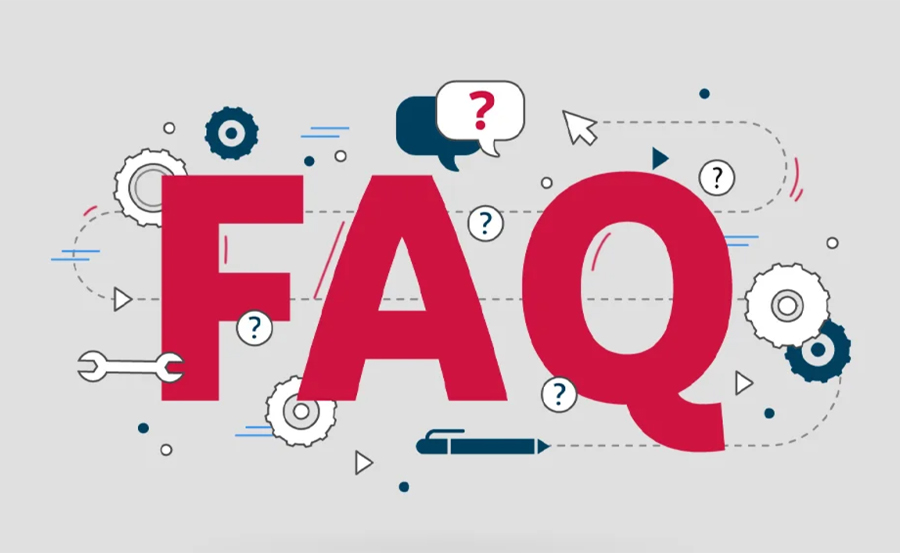
What is the main advantage of using IPTV Sports?
IPTV Sports offers a wide range of sports channels at affordable prices, ensuring unbeatable value without compromising on quality. It’s known for its user-friendly interface and reliable stream delivery.
Do I need a specific player for M3U files?
No specific player is needed; however, it must support M3U files. Popular players like VLC or Kodi are excellent choices due to their extensive compatibility and features.
How do I troubleshoot a “file not found” error?
Ensure that the URL paths within your M3U file are accurate and accessible. Double-check for typos and verify network connectivity if errors persist.
Is buffering a sign of a poor IPTV service?
Not necessarily. Buffering often stems from internet connectivity issues rather than IPTV service quality. Evaluate your network speed and make adjustments for improvement.
Are IPTVSports subscriptions refundable?
Please refer to the IPTVSports terms and conditions for details on their refund policy. Typically, refunds are contingent on user agreements at the time of subscription.
Can I access IPTV Sports on multiple devices?
Yes, most IPTV Sports plans offer multi-device support, allowing you to stream sports channels on various devices such as smartphones, tablets, and smart TVs.
What is the cheapest way to subscribe to IPTV Sports?
Evaluate the available subscription plans and consider opting for annual packages which often come with significant discounts compared to monthly renewals.
Beginner’s Guide to Lazy IPTV Setup and Configuration




