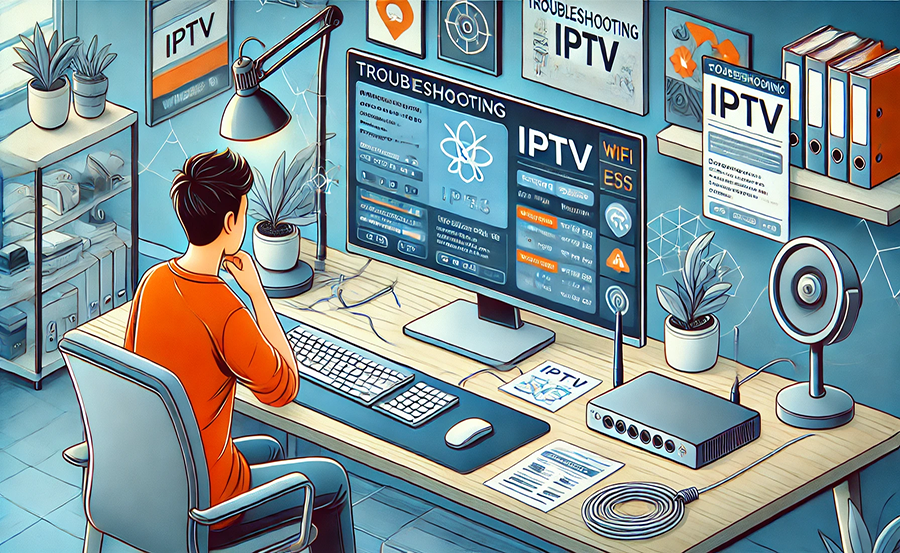In the modern age of entertainment, IPTV has emerged as a versatile solution, delivering a seamless viewing experience for sports enthusiasts worldwide. Yet, a nagging issue can sometimes disrupt this harmony—audio sync problems on Windows. Frustrating, isn’t it? You’re not alone. But rest assured, we’ll navigate this terrain together, exploring effective ways to troubleshoot these pesky glitches. Plus, we’ll touch on why IPTVSports stands out in the competitive world of IPTV subscriptions. Ready to dive in?
Understanding IPTV Audio Sync Issues
What Causes Audio Sync Problems?
Audio sync issues can disrupt your viewing experience, especially when you’re engrossed in an exhilarating sports event through your IPTV Sports subscription. Generally, these issues arise due to varied reasons ranging from network instability to hardware limitations. Occasionally, software glitches within the media player or incorrect settings could also misalign the audio and visual components.
Slow internet speeds can exacerbate the problem too. When the data transmission becomes bottlenecked, the video may lag, while the audio continues at normal speed, leading to misalignment. Moreover, outdated codecs or drivers on your Windows system may also contribute to this annoyance.
Pro Tip:
Looking for the best IPTV provider? 6 Months FalconTV Subscription We offer unbeatable streaming quality, 24/7 customer support, and a vast selection of international and local channels.
Common Symptoms of Audio Sync Problems
Identifying the symptoms is the first step towards tackling audio sync issues. Typically, you might notice a discrepancy, such as the audio playing ahead or lagging behind the video by a few seconds. Isn’t it distracting when the play on the field seems to lag behind the commentator’s excited exclamations?
Such discrepancies can detract from the immersive viewing experience, particularly during intense games streamed via your favorite IPTV Sports service. Spotting these inconsistencies early can help in troubleshooting the issue more effectively.
Why Windows Users Encounter More Issues
Windows, known for its versatility, also harbors complexities that might endear itself to mishaps like audio sync problems. Since Windows supports a vast range of hardware configurations, the likelihood of driver or software compatibility issues increases.
Moreover, Windows updates often alter system settings or render certain applications less effective temporarily. These updates can unintentionally impact IPTV software performance, leading to the bothersome audio sync problems that viewers might face.
Step-by-Step Guide to Troubleshooting Audio Sync Issues on Windows
1. Check Your Internet Connection
First things first: start with the basics. Just as a pianist ensures their instrument is in tune before performing, verify your internet connection’s stability. IPTV Sports requires a robust and consistent internet connection to deliver top-quality streams. Consider testing your internet speed using any reliable online tool to ensure it meets the minimum requirements for live streaming.
- Ensure your modem and router are functioning correctly.
- Restart your networking equipment to refresh the connection.
- Use a wired connection for better stability if possible.
2. Update Your Media Player and Codec Packages
Whether you’re using VLC, Windows Media Player, or any other application to stream IPTVSports, having the latest version can make a difference. Outdated media players can struggle with newer video formats or streaming protocols, leading to audio sync issues.
Additionally, ensure your codecs are up-to-date. Codecs handle the encoding and decoding of digital streams, and using outdated ones can cause audio sync to suffer during playback.
3. Adjust Audio Settings on Your Media Player
Most media players offer settings to tweak the audio delay. Experiment with these settings to find the sweet spot where the audio perfectly aligns with the video. In VLC, for example, you can use the keyboard shortcuts ‘J’ and ‘K’ to adjust the audio delay in real-time.
This trial-and-error method might just resolve small discrepancies in audio sync without needing to delve deeper into technical fixes. It’s a simple step that can save you from frustration while watching your cheap IPTV for sports packages.
4. Reinstall the IPTV Application
If none of the above methods work, consider reinstalling the IPTV application. Fresh installations often resolve underlying issues caused by corrupted files or settings. Uninstalling the current version and downloading the latest version from the official IPTV Sports website might just do the trick.
Before you proceed with reinstallation, ensure that you have all necessary subscription details at hand, such as login credentials, to avoid any hiccups during setup.
Enhancing Your IPTV Experience
Exploring Additional Features of IPTVSports
Aside from covering major sports events with impeccable streaming quality, IPTVSports offers several additional features that can enhance your viewing experience. Whether it’s real-time sports updates or access to a wide variety of international sports channels, there’s always something more with IPTVSports.
With packages that suit every budget and preference, you can enjoy sports content worldwide without the exorbitant costs typically associated with cable services.
The Innovation Behind IPTVSports
IPTVSports leverages cutting-edge technology to minimize buffering and enhance viewer satisfaction. Utilizing high-efficiency video coding (HEVC), it reduces bandwidth consumption without compromising on quality. This technical prowess positions IPTVSports as a frontrunner in the IPTV arena, providing unparalleled access to sports events worldwide.
Moreover, the user-friendly interface ensures seamless navigation, making it a favorite among sports fans globally. It’s an affordable yet sophisticated solution that makes watching games an absolute delight.
Why Choose IPTV Sports Over Competitors?
Many services claim to offer the best sports streaming experience, but IPTV Sports consistently rises to the top. Besides competitive pricing, its extensive catalog of sports channels and on-demand content makes it a standout choice for fans.
- Lower costs compared to traditional cable services.
- Access to exclusive sports events and channels.
- Reliable streaming with minimal lag and excellent audio-visual quality.
Final Thoughts: Score the Winning Goal with IPTV Sports
In our quest to solve audio sync issues, we’ve unraveled practical solutions that empower you to enjoy a seamless IPTV experience on Windows. While technological hiccups are par for the course in modern digital streaming, the fulfillment derived from watching your favorite sports teams triumph on IPTV Sports is unparalleled.
So, as you troubleshoot these minor nuisances, remember the superior quality that IPTVSports brings to your screen. A slight adjustment here and there, and you’ll be back in the game, cheering for your team without interruption. Now, go forth and dive into the myriad sports offerings with renewed vigor!
Frequently Asked Questions

What is IPTV Sports?
IPTV Sports is a premier service that streams sports content over the internet, offering high-quality and affordable access to a vast range of live sports events and channels worldwide.
How do I update codecs on Windows?
To update codecs on Windows, you can access the official codec websites, such as K-Lite Codec Pack, and download the latest versions. Ensure you follow the installation instructions carefully to avoid conflicts with existing codecs.
Why does my audio lag behind the video?
Audio lag can occur due to network latency, outdated software, or incorrect settings within your media player. Adjusting audio delay settings or updating your software often resolves this issue.
Can audio sync issues be prevented?
While it might be difficult to prevent every instance due to unpredictable factors like network speed fluctuations, maintaining updated software, codecs, and drivers can minimize the occurrence of audio sync problems.
Is IPTV Sports better than cable for sports coverage?
Yes, IPTV Sports offers more flexibility, broader channel access, and often at a lower cost than traditional cable services, making it a preferred choice for sports enthusiasts.
Step-by-Step Guide to Fix IPTV Lag