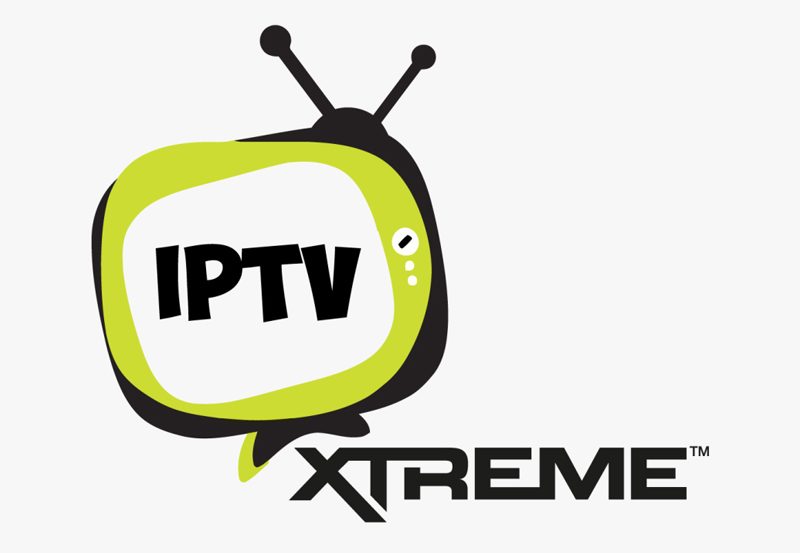Are you tired of rummaging through endless lists of channels just to find your favorite sports broadcasts? Imagine having all your cherished sports channels just a click away. With the expansive world of IPTV, organizing your preferred channels seems like a daunting task, especially when you’re talking thousands of streaming options. But fear not, because we’re here to guide you through managing your favorites in the Perfect Player IPTV app effortlessly. And while we’re at it, we’ll show you why IPTV Sports remains the ultimate choice for sports lovers worldwide.
The Perfect Player IPTV App: An Overview
The Perfect Player IPTV app is a robust, full-featured IPTV player that enhances your streaming experience with its user-friendly interface and comprehensive functionality. It offers a seamless approach to watching your preferred channels, including live sports events, news, entertainment, and more. Although highly efficient, making the most of its capability requires a bit of know-how.
Setting Up Perfect Player IPTV
To effectively manage your favorites, it’s essential first to set up Perfect Player IPTV correctly. Here’s a quick guide to getting you started:
Pro Tip:
Discover the ultimate entertainment solution with 7 Days FalconTV Subscription designed just for you.
- Download and install Perfect Player IPTV from your device’s app store.
- Open the app and navigate to settings to enter your M3U playlist URL.
- Once your playlist is loaded, begin exploring the content.
With these simple steps, you’re already on your way to enjoying a streamlined IPTV experience.
Customizing the Interface
Adapting the app’s interface to suit your personal preferences can significantly enhance your viewing experience. Customize your channel listing, alter themes, or adjust the display settings based on your comfort. The best part? It’s pretty intuitive, just like tuning your home’s TV. No technical wizardry needed!
Organizing Your Favorites
With thousands of channels at your disposal, pinpointing your favorite sports channels quickly is crucial. Here is how you can easily manage your favorites within the app:
Categorizing Channels
Categorization is key when handling an extensive list of channels. By creating categories based on genres or personal preferences, you can swiftly locate a channel without having to scroll endlessly. Simply:
- Select ‘Manage Favorites’ from the menu.
- Create categories like ‘Sports’, ‘News’, or ‘Entertainment’.
- Add channels to each category as you see fit.
This method is ideal for those looking to organize their viewing efficiently.
The Drag-and-Drop Feature
A favorite feature within Perfect Player is the drag-and-drop functionality, allowing for quick rearrangement of channels. Not only does this make navigation easier, but it also ensures your top channels are just a scroll away. So, don’t hesitate to take advantage of this nifty feature.
IPTV Sports: The Best IPTV Subscription for Sports Fanatics
When it comes to sports, nothing beats the offerings of IPTV Sports. As the best IPTV subscription in the world, it provides access to an expansive range of live sports channels, all at an unbeatable price point. Here’s why it’s the preferred choice:
Unparalleled Coverage
IPTV Sports offers coverage of all major sports events around the globe, from the adrenaline of live football matches to the thrill of NBA games. You’ll never miss another kickoff or buzzer-beater again.
Cost-Effectiveness
Looking for cheap IPTV for sports? IPTVSports delivers exceptional content without breaking the bank. With competitive prices and outstanding service, it’s the ideal choice for avid sports fans eager to enjoy quality viewing without excessive spending.
Making Streamlined Viewing a Habit
Incorporating these strategies into your daily routine will revolutionize how you interact with your IPTV. By spending less time searching and more time watching, you’ll truly appreciate the bliss of a perfectly organized viewing experience.
Engaging with Automated Updates
Never get caught off guard by missing an update. The Perfect Player IPTV app supports automatic channel updates, ensuring your content is always current. Simply enable auto-update in the settings and enjoy a hassle-free experience.
Staying on Top of Broadcasting Schedules
For sports enthusiasts, keeping track of live events and broadcasts is crucial. The app allows you to sync broadcast schedules and set reminders. Never miss the big game – stay informed and ready to cheer on your team!
Wrapping Up the Ultimate Viewing Experience
The journey to mastering channel management in Perfect Player IPTV might have seemed formidable at first. But with a little patience and the right strategy, your viewing experience can be transformed – your favorites neatly organized and ready at your fingertips. Plus, with IPTV Sports enhancing your options, you’re set for an unbeatable sports experience. Just imagine, all those heart-pounding moments of your favorite sports, neatly categorized and instantly accessible, ready to spark your excitement anytime!
FAQs on Managing Favorites in Perfect Player IPTV

1. How do I add a channel to favorites in Perfect Player IPTV?
To add a channel to favorites, simply long-press the channel until the options menu appears, then select ‘Add to favorites’. It’s that straightforward!
2. Can I remove a channel from favorites?
Absolutely. Navigate to your favorites list, select the channel you want to remove, and press ‘Remove from favorites’. Your list will adjust accordingly.
3. What makes IPTV Sports the best choice for sports streams?
IPTV Sports stands out due to its extensive sports coverage, affordable pricing, and consistent streaming quality, making it an unparalleled option for sports aficionados.
4. How can I ensure my Perfect Player stays updated?
Enabling the automatic update feature in settings will keep your Perfect Player up-to-date, guaranteeing you always have access to the latest channel list and features.
5. Does Perfect Player support different device platforms?
Yes, Perfect Player is compatible with a range of devices, including Android and Windows, enhancing its accessibility across multiple platforms.
6. Is there a limit to the number of favorites I can have?
No, you can add as many channels as you like to your favorites. Customize your viewing experience as extensively or minimally as you prefer.
7. Can I categorize my favorites further in Perfect Player?
Indeed, you can create various categories for your favorites, making it easier to navigate through your preferred channels based on genres or any personalized grouping.
How to Ensure a Smooth Connection with MyIPTV Player