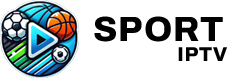The rise of IPTV (Internet Protocol Television) has revolutionized how we consume entertainment, providing access to live TV, movies, series, and on-demand content through internet-based streaming. While smart TVs come with built-in apps to support IPTV services, many users with non-smart TVs may think they’re left behind. The truth is, you can easily watch IPTV on non-smart TVs by utilizing specific devices and solutions. This guide explores step-by-step methods, tips, and tricks to help you stream IPTV content effortlessly on a non-smart TV.
Buy 1 Year IPTV and Enjoy Unlimited Content
1. What Is IPTV and Why Is It Popular?
IPTV delivers television content through internet protocols rather than traditional cable or satellite signals. Its benefits include:
- Access to thousands of live IPTV channels and on-demand content.
- High-quality streaming options, including HD and 4K.
- Affordable subscription plans compared to traditional services.
Non-smart TVs can enjoy the same features with the right setup, bridging the gap between outdated hardware and modern streaming technology.
2. Methods to Watch IPTV on Non-Smart TVs
Option 1: Use a Streaming Device
Streaming devices like Amazon Fire Stick, Roku, or Google Chromecast can convert a non-smart TV into a streaming powerhouse.
- Steps:
- Connect the streaming device to your TV via the HDMI port.
- Download an IPTV-compatible app like IPTV Smarters Pro or GSE Smart IPTV.
- Enter your IPTV provider’s credentials or M3U playlist URL.
- Enjoy streaming IPTV content on your non-smart TV.
Option 2: Use a Set-Top Box
Set-top boxes like MAG, Android TV boxes, or Apple TV are excellent alternatives for running IPTV services.
- Steps:
- Connect the set-top box to your TV using HDMI or AV cables.
- Configure the box with your IPTV service details.
- Use the interface to browse and stream channels or content.
Option 3: Use a Laptop or PC
A laptop or PC can act as an intermediary to stream IPTV on your non-smart TV.
- Steps:
- Install an IPTV app or use a web-based IPTV service on your laptop/PC.
- Connect the laptop to the TV using an HDMI cable.
- Mirror your laptop screen on the TV and enjoy IPTV streaming.
Option 4: Use a Smartphone or Tablet
Smartphones and tablets can stream IPTV content, which you can then project to your TV.
- Steps:
- Install an IPTV app on your smartphone.
- Use a casting device like Chromecast or a compatible HDMI adapter to display the content on your TV.
3. Equipment Required for IPTV on Non-Smart TVs
HDMI Cable
A reliable HDMI cable ensures seamless connection between devices and your TV.
Streaming Device or Set-Top Box
Choose devices like Fire Stick, MAG, or Chromecast for smooth streaming.
Stable Internet Connection
A high-speed connection (preferably 10 Mbps or higher) ensures uninterrupted playback.
Subscription to an IPTV Service
Choose a reliable IPTV provider that offers high-quality content and a user-friendly interface.
4. Customizing Your IPTV Experience
Create Personalized Playlists
Organize your favorite channels or shows into categories for easy access.
Enable Subtitles
Enhance comprehension by enabling subtitles, especially for international content.
Adjust Resolution
Set the streaming quality to match your internet speed and avoid buffering.
Set Parental Controls
Secure your IPTV service for family use by restricting certain channels or content.
5. Troubleshooting Common Issues
No Signal on TV
- Check if the HDMI cable is securely connected.
- Verify that the correct input source is selected on your TV.
Buffering Issues
- Lower the streaming quality or switch to a wired internet connection for stability.
App Not Loading
- Update the IPTV app or reinstall it.
- Check if your subscription is active and correctly configured.
Audio or Video Lag
- Restart the streaming device and ensure your TV supports the input resolution.
Sustainability in IPTV Operations
6. Benefits of IPTV on Non-Smart TVs
Cost Efficiency
No need to upgrade to a smart TV; simple add-ons like streaming devices make IPTV accessible.
Versatility
Stream a wide range of content, including live TV, movies, and series, without limitations.
Flexibility
Switch between multiple devices like set-top boxes, laptops, or smartphones to suit your convenience.
7. Recommended Devices for Non-Smart TVs
- Amazon Fire Stick: Affordable and compatible with various IPTV apps.
- Roku Express: Offers an intuitive interface for IPTV.
- Google Chromecast: Ideal for casting IPTV content from smartphones or laptops.
- MAG Set-Top Boxes: Designed specifically for IPTV services.
- Apple TV: Great for seamless integration with Apple devices.
- Android TV Box: Highly versatile for running advanced IPTV apps.
8. Future Trends in IPTV for Non-Smart TVs
Enhanced Integration
Future devices may include plug-and-play features for faster IPTV setups.
AI-Driven Content Recommendations
Advanced IPTV apps will analyze viewing habits to offer personalized suggestions.
Interactive Features
Expect innovations like real-time chats during live events or gamified viewing IPTV experiences.
9. Conclusion
Streaming IPTV on a non-smart TV is not only possible but highly effective with the right tools and setup. By using devices like streaming sticks, set-top boxes, or even your smartphone, you can unlock a world of entertainment without needing to upgrade your TV. Embrace the convenience and affordability of IPTV to transform your non-smart TV into a versatile entertainment hub.
Top IPTV Services for Live News Streaming