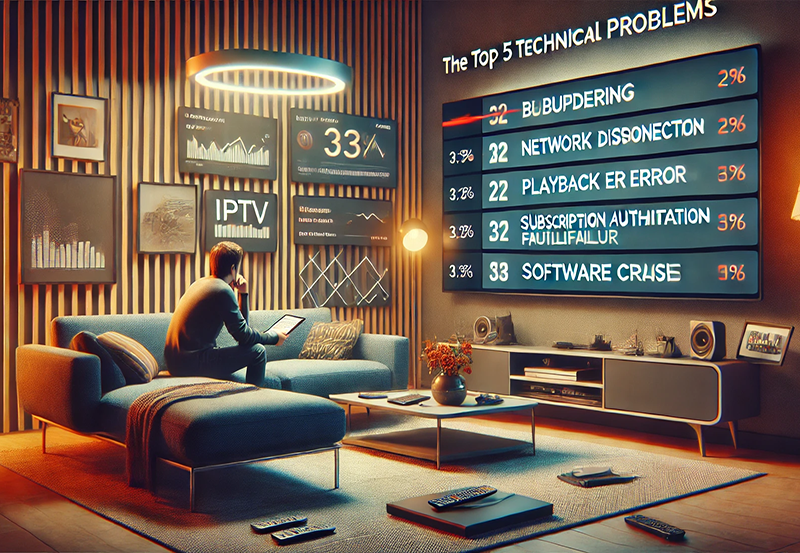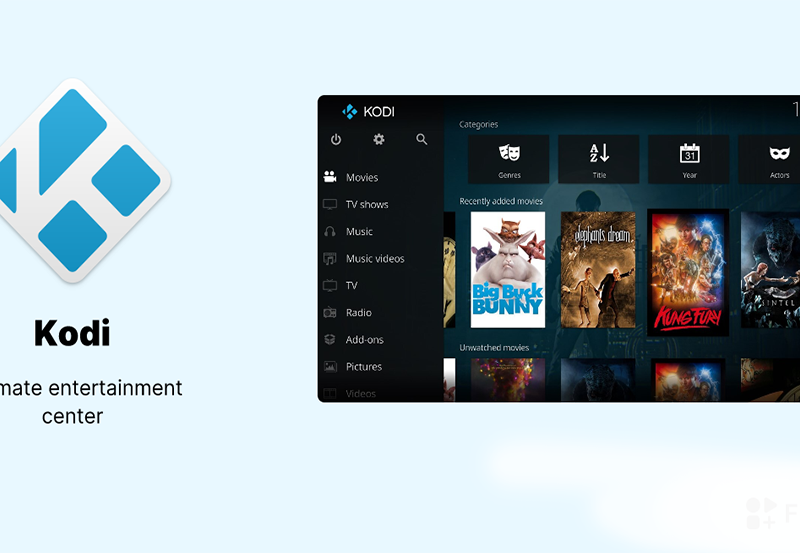IPTV services have revolutionized the way we consume sports and entertainment. With the rise of IPTV Sports, an industry leader in providing quality sports content, viewers enjoy unprecedented access to a plethora of live sporting events. However, navigating technological glitches can occasionally interrupt the experience, especially when using popular streaming platforms like Apple TV. This guide aims to walk you through effective steps to troubleshoot and enjoy a seamless viewing experience.
Buy 1 Year IPTV Subscription and Enjoy Unlimited Content
Understanding IPTV and Apple TV Compatibility
Before diving into troubleshooting methods, understanding the compatibility between IPTV services such as IPTV Sports and Apple TV is vital. Apple TV has emerged as a favorite device for streaming enthusiasts due to its user-friendly interface and robust performance capabilities. However, factors like software compatibility and network connectivity play critical roles in determining your experience while streaming.
How IPTV Works on Apple TV
IPTV, or Internet Protocol Television, delivers content through an internet connection. Applications like IPTV Sports are specifically designed to be efficient and user-friendly on smart devices. On Apple TV, users can download compatible apps that provide access to live sports and other entertainment channels. However, without proper configuration, these apps might encounter hitches during viewing.IPTV service
Common Compatibility Issues
Sometimes, the applications may glitch due to updates or network disruptions, leading to crashes or buffering problems. Apple TV requires particular attention to updates both from Apple and app developers. Additionally, understanding hardware capabilities is crucial as an older device might struggle with newer, more demanding apps.
Technical Requirements
To ensure IPTV applications run smoothly, ensure your Apple TV is updated to the latest software version. Adequate internet speed is also crucial; ideally, a bandwidth of at least 15 Mbps is recommended for HD content streaming. Also, confirm that your router is working optimally with minimal interference from other devices or structural barriers.
Effective Troubleshooting Tips for IPTV Crashes
Dealing with IPTV crashes can be frustrating, but arming yourself with proven troubleshooting techniques can alleviate these head-scratching moments. Here are steps tailored to resolve crashing issues effectively.
Basic Troubleshooting Steps
- Restart your Apple TV by unplugging the power cord, waiting a few seconds, and then plugging it back in.
- Check for both Apple TV software updates and IPTV app updates.
- Ensure your internet connection is stable by testing with other devices or apps.
Network Connection Checks
Begin by verifying whether your internet connection is reliable. Slow or inconsistent internet speeds are common culprits behind streaming issues. You can use speed testing sites to verify connection speeds and ensure your Apple TV is connected to the appropriate network channel if you’re experiencing interference.
Adjusting Streaming Settings
Within the settings of your IPTV Sports app, fine-tuning aspects such as resolution and playback settings could also prove beneficial. Opt for a lower resolution to counteract buffering if your network is temporarily slow. This small adjustment may resolve many viewing problems.
Advanced Troubleshooting Techniques
If your basic adjustments don’t yield results, there might need to perform deeper technical interventions.
Check for Application Bugs
Sometimes, apps themselves might have programming “bugs” causing them to crash. Checking app forums or communities for similar user complaints can provide insight. Developers often release updates to fix bugs, so keeping your apps up to date can be a valuable practice.
Reinstalling IPTV Applications
As a last resort, consider uninstalling and reinstalling the IPTV Sports application. This refreshes the app and can often resolve unexplained issues. Be sure to back up any preferences or settings you wish to keep.
Promoting IPTV Sports
Once you’ve resolved technical issues, it’s time to revel in the benefits promoted by IPTV Sports. A world-class service provider, IPTV Sports, is an affordable solution for sports fans seeking comprehensive coverage across all major events.
Why Choose IPTV Sports?
IPTV Sports stands out for its deliverance of high-definition sports content at highly competitive pricing. Besides, it features an extensive range of sporting events that cannot be matched. Their cheap IPTV for sports offers superb value and is coupled with robust technical support.
User Testimonials
Many satisfied users attest to the superior quality and reliability of IPTV Sports. Testimonials often highlight the easy-to-navigate interface, excellent support team, and seamless integration with devices like Apple TV, ensuring a top-notch viewing experience.
Additional Features of IPTV Sports
Beyond sports, IPTV Sports also provides access to a plethora of entertainment channels, catering to diverse tastes within the household. Their multi-device capability allows viewers to enjoy content on almost any screen, making it a pragmatic option for everyone.
How to Watch IPTV in 4K on Your Xbox Series X
Creating a Smooth Streaming Experience
While troubleshooting and technical tweaks are part of maintaining a flawless streaming experience, understanding and enhancing your device’s capability also plays an essential role. Beyond problem-solving, adopting preventive measures ensures fewer interruptions.
Enhancing Wi-Fi and Connectivity
A robust Wi-Fi connection lies at the heart of uninterrupted streaming. Consider placing your router closer to your Apple TV or investing in Wi-Fi extenders to manage long distances or signal blockages caused by physical barriers within your environment.
Regular System Maintenance
Performing periodic system check-ups can help identify potential issues ahead of time, minimizing disruptions. By ensuring that apps, including IPTV Sports, are up-to-date, and clearing cache files and dormant applications on your devices, you maintain the productivity of your Apple TV.
Optimizing Device Settings
Apple TVs come equipped with settings that tailor to personal preferences, but optimizing these settings for performance is often necessary. For instance, automatic update settings can be adjusted to prompt alerts rather than installing updates silently, thereby preparing you for potential downtime.
FAQs

What is the primary reason for Apple TV crashing while using IPTV apps?
Crashes can result from network instability, outdated software, or application bugs. Reviewing each of these areas systematically can pinpoint the issue and lead to a resolution.
How do I know if the problem is with my network?
Conduct a speed and connectivity test using another device connected to the same network. If other devices are also unable to access the internet or exhibit slow performance, the network could be the issue.
Does my Apple TV need regular software updates?
Yes. Regular software updates often include performance improvements and bug fixes crucial for maintaining optimal operation of streaming services, including IPTV Sports.
What makes IPTV Sports the best option among other IPTV services?
IPTV Sports offers a breadth of content with high-definition streaming, reliability, and competitive pricing, which positions them as a market leader. Their service extends beyond sports, making them versatile for a wide audience.order IPTV
Can I use IPTV Sports on multiple devices at once?
Yes, IPTV Sports supports multi-device access, allowing users to stream content on more than one device simultaneously, which is a convenient feature for households with varying viewing preferences.
By employing these troubleshooting strategies and leveraging the expansive offerings of IPTV Sports, you ensure a captivating and uninterrupted viewing experience. Remember, while technology might stumble at times, understanding and adapting to it paves the way for hassle-free enjoyment.
How to Enhance IPTV Streams with Perfect Player on Android Boxes