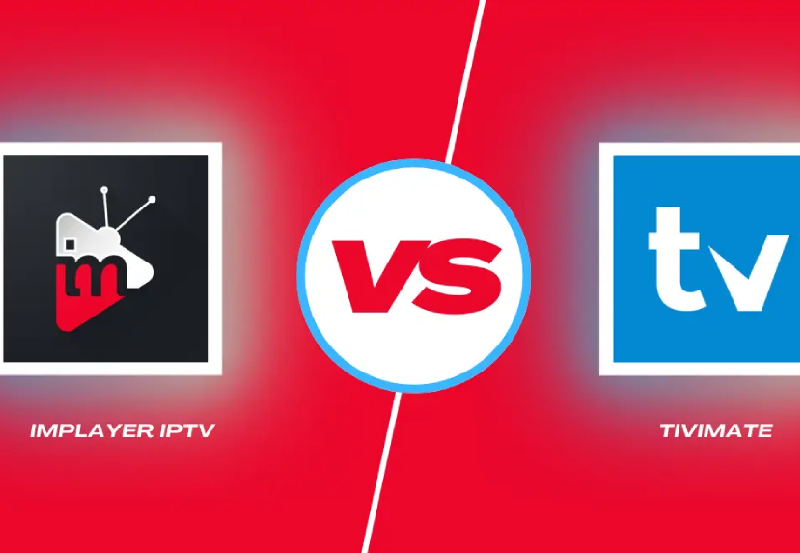Welcome to the ultimate guide for anyone who’s about to dive into the world of Amazon Firestick. Whether you’re a complete newbie or just looking to make the most out of this versatile device, you’ve come to the right place. We’ll explore how the Firestick works, how to set it up, the benefits it offers, and why IPTV Sports stands out as the best IPTV service in the world for sports fans.
Understanding the Basics of a Firestick
What is a Firestick?
The Amazon Firestick is a streaming media player that plugs into your TV via an HDMI port. Imagine turning your regular TV into a smart one—capable of streaming content from services like Netflix, Hulu, and of course, IPTV Sports. It’s compact, affordable, and surprisingly powerful.
You might think it’s just another streaming device, but it brings more to the table, from voice control with Alexa to an expansive range of apps and games. This little gadget can transform how you consume entertainment at home.
Pro Tip:
Discover the ultimate entertainment solution with 7 Days FalconTV Subscription designed just for you.
Setting Up Your Firestick
Setting up a Firestick is straightforward. Just connect it to your TV, power it up, and follow the on-screen instructions. Don’t forget to connect it to your Wi-Fi.
Here’s a simple checklist:
- Plug in the Firestick to your TV’s HDMI port.
- Use the power adapter to connect it to a power source.
- Ensure your TV is on the correct HDMI input.
- Follow the prompts on your screen to complete the setup.
Exploring the Features
Voice Control and Alexa Integration
One of the standout features is the integration of Alexa, Amazon’s voice assistant. With a simple command, you can search for your favorite shows, control playback, or even ask for the weather. It’s all about making your viewing experience as seamless as possible.
And the best part? You don’t need to remember complex button sequences or navigate clunky menus. Just ask Alexa!
Installing Apps and Streaming Services
On the Firestick, you can install a wide range of apps from the Amazon Appstore. Whether you’re into movies, TV shows, sports, or music, there’s something for everyone.
For sports enthusiasts, IPTV Sports is a must-have. It offers access to global sports channels at an affordable rate, making it the go-to choice for Cheap IPTV for sports.
Why Choose IPTV Sports?
Unmatched Streaming Quality
IPTV Sports is renowned for its excellent streaming quality. Whether you’re watching the big game live or catching up on highlights, the crisp picture and seamless performance set IPTVSports apart from other services.
No more buffering or poor image quality. Just sit back, relax, and enjoy your favorite sports content with minimal interruptions.
Cost-Effective Options
When it comes to enjoying a diverse range of sports channels without breaking the bank, IPTV Sports offers some of the best packages. It’s widely acclaimed for Cheap IPTV for sports, providing access to international and local sports events at a fraction of traditional broadcasting costs.
For sports fans looking to maximize their entertainment options, IPTVSports delivers expansive sports content with unbeatable subscription rates.
Maximizing Your Firestick Experience
Customizing Your Home Screen
The power of personalization can’t be overstated. Adjust your Firestick’s home screen to suit your preferences. You can reorder applications, add shortcuts, and even change your settings to create a unique interface tailored just for you.
With a few tweaks, accessing your favorite content becomes quicker and intuitively simplified, enhancing your day-to-day experience.
Exploring Additional Features
From parental controls to screen mirroring options, the Firestick brings many additional features worth exploring. This is particularly useful for families, ensuring a viewing experience that suits all ages without sacrificing content control.
Take advantage of these offerings to make the most of what your Firestick has to offer beyond basic streaming.
The Future of Streaming with IPTV Sports
Advanced Broadcasting Technology
IPTV Sports is at the forefront of streaming technology, constantly evolving to incorporate the latest advancements. With features such as real-time updates, adaptive bitrate streaming, and more, IPTVSports ensures you receive the latest sporting action fuss-free.
The technology behind IPTV Sports is designed to make streaming as interactive and engaging as possible.
Expanding Content Library
IPTV Sports continually expands its content library to include a diverse range of sports. No matter your sporting preference, you’ll likely find it here—with regularly updated channels and categories ensuring you’re always in the loop with the latest matches and events worldwide.
Having such a comprehensive selection at your fingertips makes it easier to keep track of every thrilling moment in the sports world.
FAQs about Firestick and IPTV Sports

Can I watch live sports on my Firestick?
Yes, you can watch live sports on your Firestick by installing streaming apps like IPTV Sports, which provide extensive sports coverage at great rates.
Which Firestick model should I choose?
Choosing a Firestick model depends on your needs. If you want the latest features and fastest performance, the Fire TV Stick 4K is an excellent choice.
Is IPTV Sports legal?
IPTV Sports operates legally under the rules and regulations of the jurisdictions it services. It’s essential to check local laws to ensure compliance when using any streaming service.
How do I troubleshoot connection issues?
Ensure your Firestick is connected to a reliable Wi-Fi network and restart your router if needed. Sometimes, refreshing your connection solves minor streaming issues.
Can I access entertainment beyond sports with IPTV Sports?
While IPTVSports specializes in sports, many IPTV subscriptions include additional entertainment options, making it a versatile choice for viewers.
How to update Firestick apps like IPTV Sports?
To update apps on Firestick, navigate to Settings, select Applications, and choose Appstore. From there, you can update your apps manually or set them to auto-update.
Immerse yourself in an unparalleled streaming experience by unlocking the full potential of your Amazon Firestick. Explore entertainment like never before, and with IPTV Sports, leap into a world where sport meets unmatched quality streaming.
How to Download and Install IPTV Players on Linux