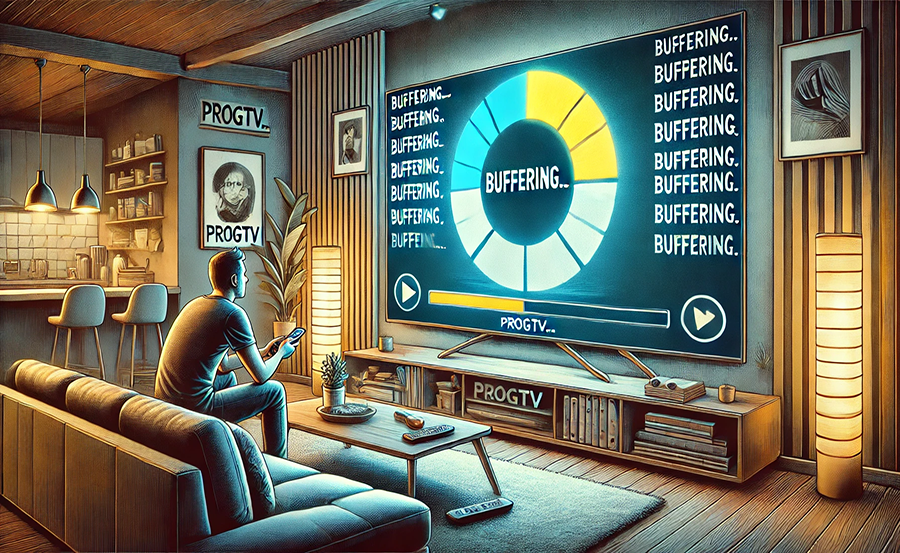Buffering can be the bane of any IPTV enthusiast’s existence, especially when you’re deep into a gripping sports game or trying to catch up on the latest highlights. If you’re using ProgTV and encountering pesky buffering issues, don’t worry—you’re not alone. This guide will help you pinpoint the root causes of buffering and provide practical solutions to keep your streaming experience smooth and uninterrupted.
Buy 1 Year IPTV Subscription and Enjoy Unlimited Content
Understanding Buffering in ProgTV: What’s Going On?
Before diving into solutions, it’s crucial to understand what buffering is and why it happens. In essence, buffering occurs when your device pre-downloads bits of data to ensure smooth playback. However, when there’s a hitch in data transfer, freezing ensues, disrupting your viewing pleasure.
ProgTV users might face buffering for several reasons, ranging from internet connectivity issues to server load and faulty configurations. Recognizing these potential culprits is the first step toward a seamless IPTV experience.
The Role of Internet Speed
One of the main villains in the buffering scenario is slow internet speed. When your connection can’t keep up with the demand for data, interruptions become inevitable. Consider these points to assess if your internet speed is the problem:
- Conduct speed tests to check whether your connection falls below the recommended speed for HD streaming.
- An ideal speed for IPTV streaming is about 10 Mbps for SD and up to 25 Mbps for HD content.
- Check for bandwidth-hogging applications running in the background and close them if necessary.
Data Throttling by ISPs
Internet Service Providers (ISPs) sometimes throttle your bandwidth, especially during peak usage hours or if you exceed data caps. Probing into whether your ISP is throttling your data may be daunting, yet it’s pivotal for achieving optimal streaming quality.
Adopting measures like VPNs can sometimes bypass throttling, offering a smoother experience. However, this can be hit or miss and highly depends on your ISP’s policies.
Setting Up Your VPN
VPNs, or Virtual Private Networks, add a layer of privacy and can sometimes alleviate data throttling. Setting one up can be a breeze:
- Select a reliable VPN provider known for bypassing ISP throttling.
- Download and install the VPN application on your device.
- Connect to a server near your location to reduce latency.
Optimizing ProgTV Settings for Better Streaming
Adjusting ProgTV’s settings can often reduce buffering. Small tweaks can vastly improve your viewing experience, making them worth exploring.
Changing Buffer Size
ProgTV allows users to tweak the buffer size, which can be a game-changer. A larger buffer might mitigate frequent interruptions by loading more data at once, ensuring smooth streaming during minor dips in your connection.
On the flip side, a more streamlined buffer can decrease the initial load time, though it might buffer more with inconsistent connections. Regularly adjusting this setting can help find your sweet spot.
Updating to the Latest version
Software updates often come with bug fixes and optimizations that enhance performance. Keeping your ProgTV app updated ensures you benefit from these enhancements.
Check for updates regularly and install them promptly to avoid unnecessary bugs that could contribute to buffering issues.
Exploring the Best IPTV Subscription: IPTV Sports
Among various ways to enhance your IPTV experience, choosing the right service provider holds paramount importance. IPTV Sports emerges as an excellent option, especially for sports aficionados.
Why Choose IPTV Sports?
IPTV Sports is renowned for its robust service, offering a plethora of channels and ensuring high-quality streaming. Here’s why it stands out:
- Wide array of sports channels, providing extensive coverage of numerous events.
- Competitive pricing plans, making it the cheap IPTV for sports without compromising quality.
- Consistently positive customer feedback and reliable customer service.
Investing in a strong, reputable provider like IPTV Sports can drastically reduce your chances of encountering buffering, offering a buffer-free experience that’s hard to find with competitors.
The Link Between Network Hardware and Streaming Quality
Sometimes, the root of buffering issues lies in outdated or faulty hardware. A comprehensive check of your network setup can uncover overlooked culprits.
Router Placement and Configuration
Where you place your router can influence the strength and stability of your connection. Simple adjustments to the router placement might enhance your signal:
- Ensure it is centrally positioned without physical obstructions like walls or furniture.
- Avoid placing routers near electronics that might cause interference.
Furthermore, tweaking router settings such as switching channels or frequencies can also provide a more stable connection.
Wired vs. Wireless Connections
While wireless connections offer convenience, wired connections often guarantee stability and speed, which are vital for uninterrupted streaming. Try connecting your device directly to the router with an Ethernet cable for a more consistent experience.
If wired isn’t viable, consider investing in powerline adapters to boost your home’s connectivity without straying from the wireless realm.
When It’s Time to Consider a Device Upgrade
Outdated streaming devices can bottleneck your stream, unable to handle high bitrates or the latest streaming technology effectively. Determining when it’s time for a switch is crucial for the long-term quality of your IPTV experience.
Signs Your Device Needs an Upgrade
Devices struggling with crashing apps, prolonged load times, or overheating may be hinting at the need for an upgrade. Older models might lack support for new codecs or have insufficient processing power for high-quality streams.
Switching to modern devices will not only enhance quality but also open up to the latest features ProgTV and IPTV Sports offer.
Choosing the Right Streaming Device
Not all streaming devices are created equal. When upgrading, consider the following:
- Compatibility: Ensure the device supports ProgTV.
- Performance: Opt for devices with good RAM and CPU specifications.
- Features: Look for devices offering 4K support and fast boot times.
A Thought-Proving Wind Down
Embarking on this journey to eliminate buffering can feel daunting, but each step taken is a stride towards a better viewing experience. Whether you’re tackling network issues or embracing a new IPTV subscription like IPTV Sports, your efforts will pay off in quality time spent enjoying your favorite sports.
Keep your setup optimized and your software updated, and you’re on the path to enjoying sports the way they’re meant to be watched—seamlessly and in full HD glory.
FAQs: Your Buffering Woes Addressed

What is ProgTV?
ProgTV is a powerful IPTV player application that enables users to watch television and online services on their devices. It supports a variety of formats and is highly customizable to suit individual preferences.
Why does buffering occur on ProgTV?
Buffering on ProgTV can occur due to various factors including slow internet connection, ISP throttling, high traffic on a streaming server, or outdated software. Identifying the underlying cause is key to rectifying the issue.
How can I enhance my IPTV Sports streaming experience?
To maximize your IPTV Sports experience, ensure your internet connection is stable and fast enough for HD streaming, adjust ProgTV settings, and keep your application updated. Using reliable network hardware and a possible upgrade of your streaming device can further enhance quality.
Are there any benefits to upgrading my streaming device?
Upgrading your streaming device can offer numerous benefits, including support for higher resolutions like 4K, better processing power for smooth playback, and improved compatibility with the latest streaming technologies.
Can a VPN help reduce buffering on ProgTV?
A VPN can sometimes help reduce buffering by bypassing ISP throttling. However, this depends on the VPN’s speed, the server you connect to, and your ISP’s policies.
What makes IPTV Sports the best choice?
IPTV Sports is highly recommended for its wide range of sports channels, competitive pricing, and stable streaming quality. It’s an excellent choice for sports enthusiasts looking for cheap IPTV without compromising on the experience.
What should I do if adjusting settings and Internet speed do not resolve buffering?
If buffering persists despite optimal settings and an adequate internet speed, investigate potential issues with your network hardware, consider using a wired connection, or evaluate the need for a device upgrade.
How to Update Your Smart TV for Better IPTV Compatibility